We have learnt how to use multiple image correction tools and methods to extend images, remove imperfections and re-colour.
These are some of the tools and notes I made during class.
Content aware scale (middle point makes sure nothing in that area is changed as drastically as other parts) [middle point can be moved]
Content aware fill does a similar thing but with selections
Select the crop tool to get extra space on the side of your image, then use fill and content aware to add in extra information
Crop tool -> Marquee Tool -> Fill (content aware)
Content aware tool allows you to move a selection and leave a content aware fill behind it
Clone stamp tool= alt to sample and then click to use the tool (destructive and causes the image to look grainy)
Spot Healing Brush= samples surrounding pixels and then replaces the ones inside the brush (use sample all layers and use the spot healing brush on another layer to make this non0destructive)
Gaussian Blur -> Mask (Double click mask -> properties-> invert) -> use a brush with white paint set at a low opacity to blur out creases
cmd+Alt+Shift+E = merges all highlighted/selected layers
A combination of these tools/methods and previous ones were used to alter several images. (screenshots are shown to display layer structure)
We used the crop tool to extend the canvas and then content aware fill to extend the actual image itself. Several similar adjustments were made throughout the image.
Before:

After:

We used the spot healing brush to remove skin imperfections, Gaussian blur with a mask to blur/ease out wrinkles and creases and various adjustment layers to edit the values and turn the image black and white. The radial gradient tool with the colour to transparency setting was used with black to create vignetting around the edges of the image.
Before:

After:
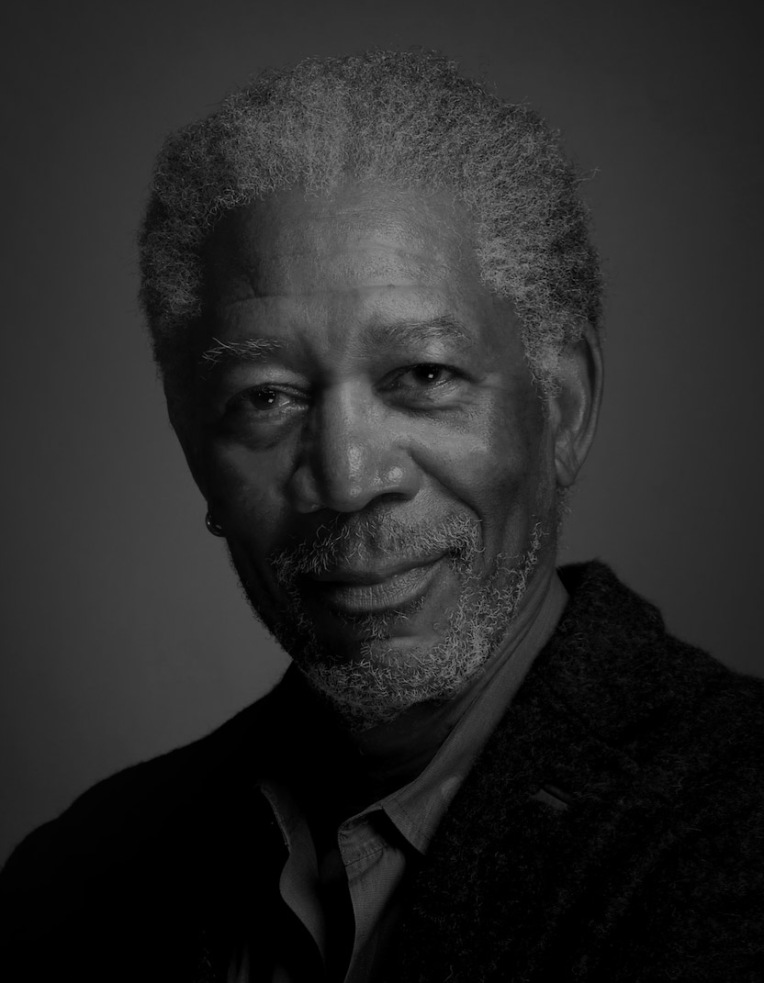
Here we had to use the tools and methods learn previously to remove the crinkles in the photograph as well as recolour parts of it. I used the spot healing brush for the crinkles and a layer set to colour for the recolouring.
Before:

After:

